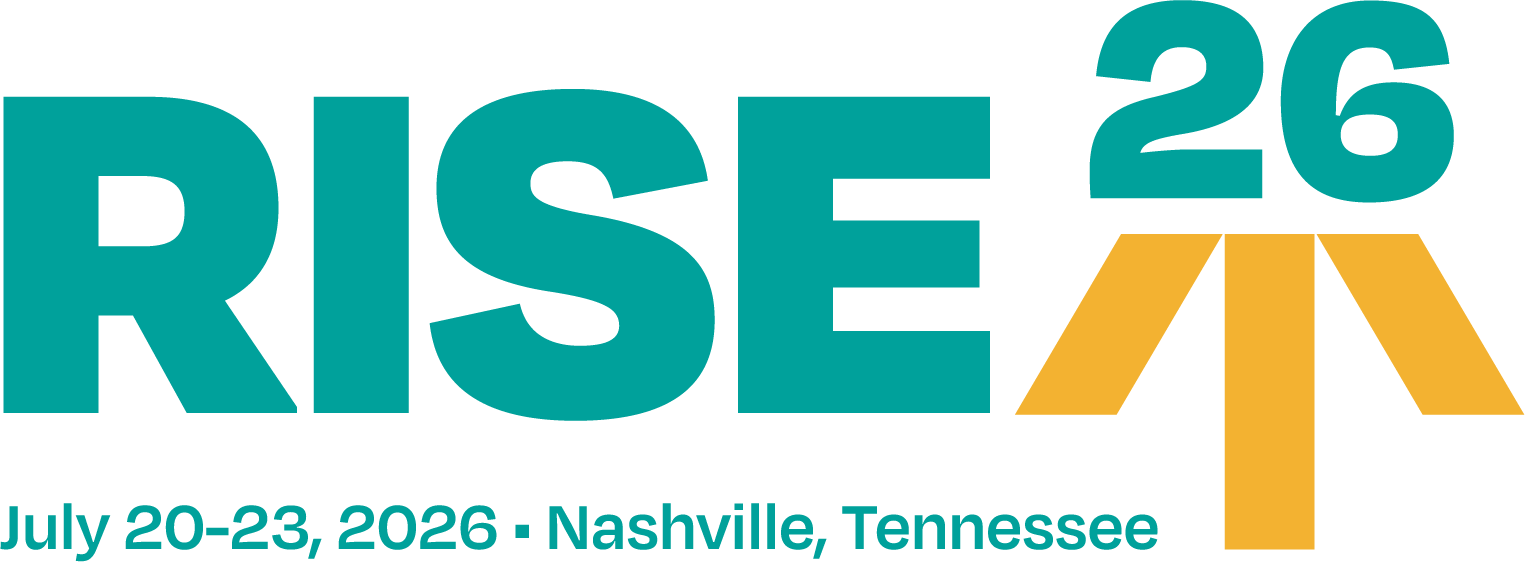
Continuing Education
Earn up to 22.75 credit hours for attending RISE25!
All Rise is a NAADAC-approved education provider (#78232). Continuing Legal Education (CLE), Continuing Judicial Education (CJE), and Continuing Education Units (CEUs for substance use counselors and social workers only) will be preapproved by many states. RISE25 is also approved by the National Association of Social Workers (Approval # 886658357-8882) for 22.5 continuing education contact hours. Preapproval of hours will continue as in years past, and reports will be made to states requiring reports from the provider. All reports will be based on the online evaluation and certificate you complete.
To receive your continuing education credit, every attendee must do the following:
- Use the email address you registered with to log in to the RISE25 mobile app or web portal.
- Complete the evaluation of all the sessions you attended.
- Complete the overall conference evaluation.
- Download your certificate.
All attendees must complete the above process by June 19, 2025. Exceptions include:
- Individuals seeking CLE from Arkansas and Illinois must complete the process by June 6, 2025.
- Individuals seeking ADRA credit from Louisiana also must complete the process by June 6, 2025.
For all questions regarding continuing education, email continuingeducation@allrise.org.
To view approvals by state, click here. To view sessions submitted for legal and clinical ethics hours, click here.
How To Obtain Continuing Education Credit
- Open the RISE25 mobile app or log in to the web portal.
- Click the “Agenda” module.
- Find the session and add it to your personal schedule (i.e., the “My agenda” tab) by clicking the star icon. Once selected, the star will turn orange.
- Once you've attended the session, return to the “My agenda” tab and click on the starred session you would like to evaluate.
- In the “Detail” session view, click “Session Evaluation Survey.”
- Once you have completed the survey, click “Submit Evaluation.”
- Repeat these steps for each session you attend.
Please note: Attendees can only add one session per session time period to their personal schedule (“My agenda”). If you attend a different session than the one starred on your agenda, we recommend that you star the correct session to ensure that your schedule matches the sessions you will be evaluating for credit. While there is no limit to the number of sessions you can evaluate, you can only receive continuing education credit for one session per session time period (i.e., you cannot receive credit for more than one session happening simultaneously). If you complete evaluations for simultaneous sessions, the system will default to the session starred on your agenda.
How To Retrieve Your Certificate
- Shortly after the evaluation deadline, you will receive an email from All Rise with a link to download your certificate.
- If you require any changes or see incorrect information, email continuingeducation@allrise.org.
- Alternatively, you can log in to your RISE25 registration account by using the same credentials as the app:
- Your username is the email address associated with your RISE25 registration.
- Your password is your 8-digit registration confirmation number.
- Once you log in, you will see your registration information with a link to download your certificate.
The deadline for Arkansas, Illinois, and Louisiana is June 6, 2025. The deadline for all other states is June 19, 2025.